|
|
|
Concurrent Programming with Java
Lab Manual, Version 1.0, F. Astha Ekadiyanto,
2002.
The function of ViewCanvas Class is to provide a graphical representation of the Threads that are controlled in the Applet. Each thread will occupy a bar of 500 pixels and the repaint() will be scheduled by a Timer Class. The different states are described as follows:
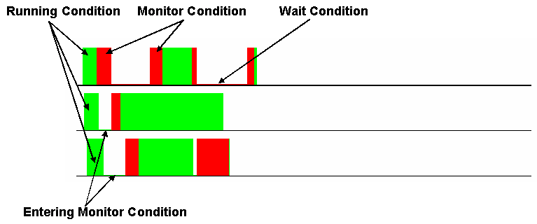
Create the ViewCanvas Class and replace with the codes below:
import java.awt.*; /** * The class ViewCanvas visualizes the threads in the monitor demonstration. * @author Stephan Fischli * @version 1.0 */ public class ViewCanvas extends Canvas { /** * The threads to visualize. */ private DemoThread[] threads; /** * The width of the canvas. */ private int width; /** * The height of the canvas. */ private int height; /** * The offscreen image used for double buffering. */ private Image image; /** * The graphics context of the offscreen image. */ private Graphics graphics; /** * The current time in seconds. */ private int time; /**
* Creates a ViewCanvas object.
* @param threads the threads to visualize
*/
public ViewCanvas( DemoThread[] threads )
{
this.threads = threads;
width = 540;
height = 50*threads.length + 40;
setSize( width, height );
}
/**
* Updates the canvas.
* @param g the graphics context to use
*/
public void update( Graphics g )
{
// create image
if ( image == null ) {
image = createImage( width, height );
graphics = image.getGraphics();
}
// clear image
if ( time == 0 ) {
graphics.setColor( Color.white );
graphics.fillRect( 0, 0, width, height );
graphics.setColor( Color.black );
for ( int i = 0; i < threads.length; i++ )
graphics.drawLine( 20, 71 + 50*i, 520, 71 + 50*i );
}
// draw activity of threads
for ( int i = 0; i < threads.length; i++ ) {
boolean running = false;
Color color = Color.white;
switch ( threads[i].getState() ) {
case DemoThread.RUNNING:
running = true; color = Color.green; break;
case DemoThread.ENTERING_MONITOR:
running = false; color = Color.green; break;
case DemoThread.RUNNING_MONITOR:
running = true; color = Color.red; break;
case DemoThread.WAITING_CONDITION:
running = false; color = Color.red; break;
}
graphics.setColor( color );
graphics.drawLine( 20 + time, 70 + 50*i, 20 + time, 70 + 50*i - (running?40:0) );
}
// draw image
g.drawImage( image, 0, 0, this );
time = (time + 1) % 500;
}
/**
* Paints the canvas.
* @param g the graphics context to use
*/
public void paint( Graphics g )
{
if ( image != null )
g.drawImage( image, 0, 0, this );
}
}
|